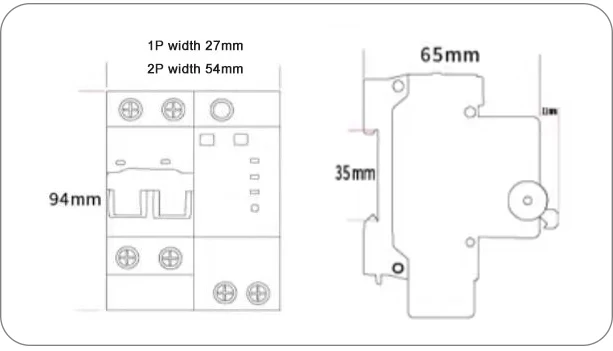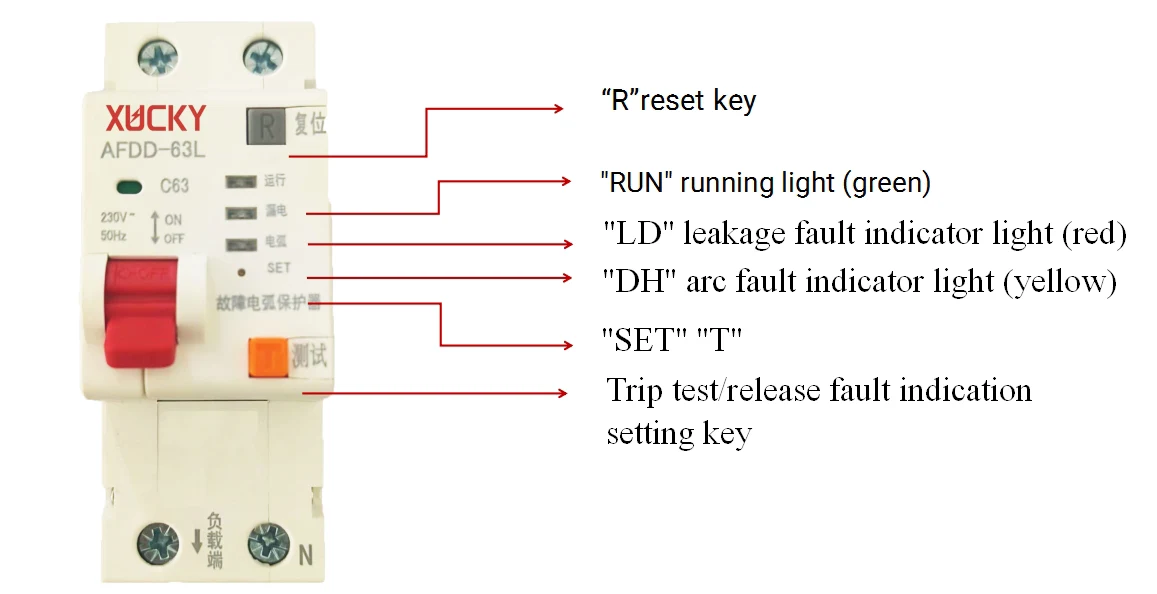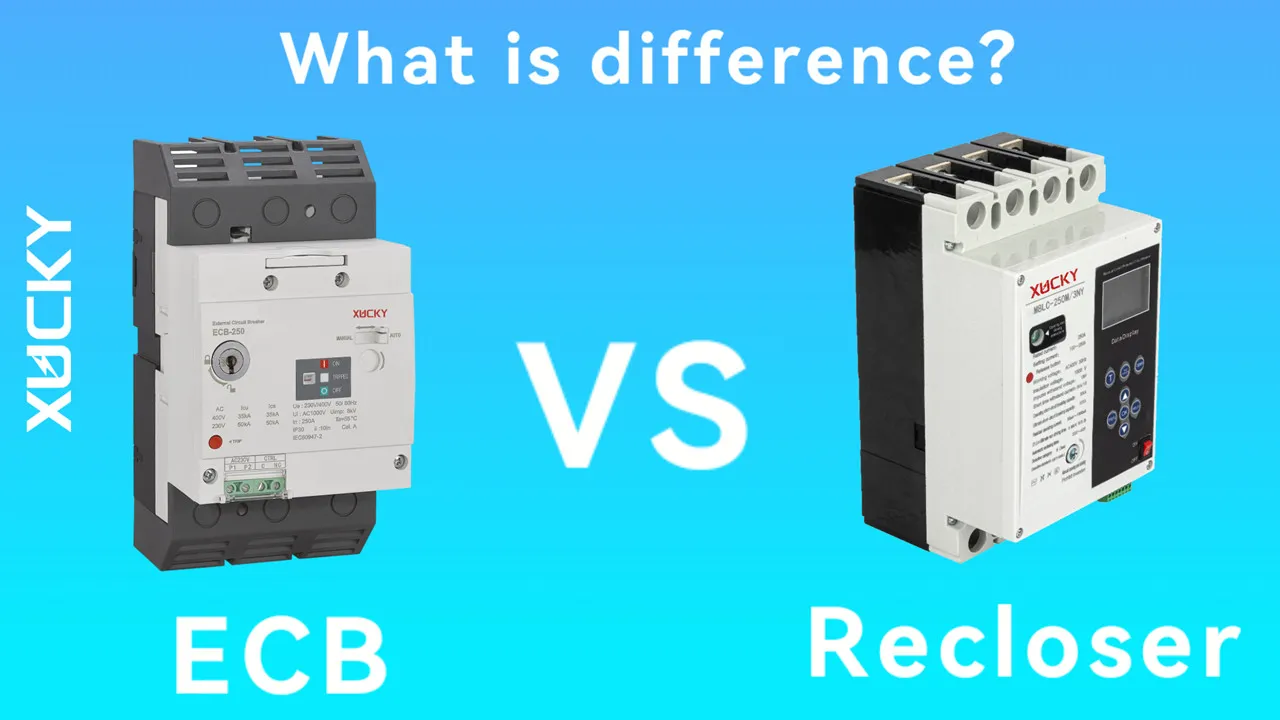- Home
- About Us
- Products
- Molded Case Circuit Breaker
- Air Circuit Breaker
- Miniature Circuit Breaker
- Residual Current Circuit Breaker
- RCBO
- Changeover Switch
- EV Charger
- Contactor
- Thermal Relay
- Motor Protection Circuit Breaker
- Switch and Socket
- Distribution Box
- Voltage Protection Device
- Automatic Transfer Switch
- Surge Protective Device SPD
- Inverter
- Vacuum Circuit Breaker
- Load Break Switch
- Insulator
- Lightning Arrester
- Drop Out Fuse Cutout
- Disconnecting Switch
- Earth Switch
- Transformer
- Blog
- Download
- Send Inquiry
- Contact Us